
Upon installing Sharepoint Server 2007 standard or Enterprise it came up with an error : This program is blocked due to compatibility issues
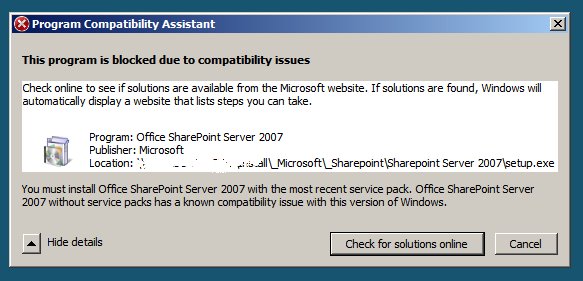
Follow the steps:
1. Download and install :
Windows SharePoint Services 3.0 with Service Pack 1 32 Bit Version or
Windows SharePoint Services 3.0 with Service Pack 64 bit Version Depending on your Server install
2. Download :
2007 Microsoft Office Servers Service Pack 1 (SP1) Copy it to c:\temp folder.
3. Extract this exe. To do so, run this command from command prompt:
c:\temp\Officeserver2007sp1-kb936984-x86-fullfile-en-us.exe /extract:c:\temp1
This extracts the installation contents into folder c:\temp1 <– For 32 Bit
c:\temp\officeserver2007sp1-kb936984-x64-fullfile-en-us /extract:c:\temp1
This extracts the installation contents into folder c:\temp1 <– For 64 Bit
Copy the Contents of the Sharepoint Server 2007 Installation Files to C:\SharepointServer2007\
4. Copy all the contents of c:\temp1 into “C:\SharepointServer2007\(x86 or x64)\Updates” 5. Run Setup .exe again
 Upon installing Sharepoint Server 2007 standard or Enterprise it came up with an error : This program is blocked due to compatibility issues
Upon installing Sharepoint Server 2007 standard or Enterprise it came up with an error : This program is blocked due to compatibility issues
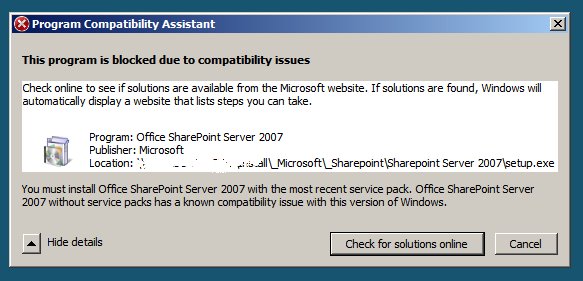 Follow the steps:
1. Download and install : Windows SharePoint Services 3.0 with Service Pack 1 32 Bit Version or Windows SharePoint Services 3.0 with Service Pack 64 bit Version Depending on your Server install
2. Download : 2007 Microsoft Office Servers Service Pack 1 (SP1) Copy it to c:\temp folder.
3. Extract this exe. To do so, run this command from command prompt:
c:\temp\Officeserver2007sp1-kb936984-x86-fullfile-en-us.exe /extract:c:\temp1
This extracts the installation contents into folder c:\temp1 <– For 32 Bit
c:\temp\officeserver2007sp1-kb936984-x64-fullfile-en-us /extract:c:\temp1
This extracts the installation contents into folder c:\temp1 <– For 64 Bit
Copy the Contents of the Sharepoint Server 2007 Installation Files to C:\SharepointServer2007\
4. Copy all the contents of c:\temp1 into “C:\SharepointServer2007\(x86 or x64)\Updates” 5. Run Setup .exe again
Follow the steps:
1. Download and install : Windows SharePoint Services 3.0 with Service Pack 1 32 Bit Version or Windows SharePoint Services 3.0 with Service Pack 64 bit Version Depending on your Server install
2. Download : 2007 Microsoft Office Servers Service Pack 1 (SP1) Copy it to c:\temp folder.
3. Extract this exe. To do so, run this command from command prompt:
c:\temp\Officeserver2007sp1-kb936984-x86-fullfile-en-us.exe /extract:c:\temp1
This extracts the installation contents into folder c:\temp1 <– For 32 Bit
c:\temp\officeserver2007sp1-kb936984-x64-fullfile-en-us /extract:c:\temp1
This extracts the installation contents into folder c:\temp1 <– For 64 Bit
Copy the Contents of the Sharepoint Server 2007 Installation Files to C:\SharepointServer2007\
4. Copy all the contents of c:\temp1 into “C:\SharepointServer2007\(x86 or x64)\Updates” 5. Run Setup .exe again
