Login to Azure Active Directory. Locate Usage & insights , under Monitoring
Select “Users registerd for Multi-Factor Authentication”
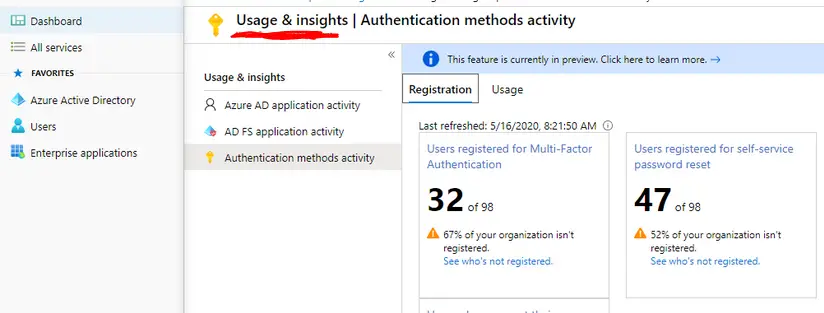
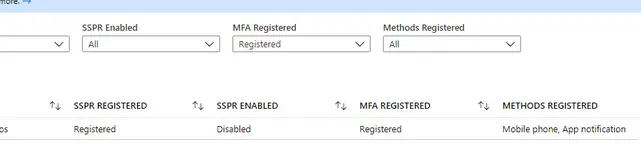
Can also be done in powershell : https://dirteam.com/sander/2020/05/14/todo-optimize-the-azure-multi-factor-authentication-methods-used-throughout-your-organization/
https://www.cyberdrain.com/monitoring-with-powershell-monitoring-the-used-mfa-type-for-o365-azure/
