Please do it on the Copier Machine DocuCentre-IV C3375
- Press the silver [Services Home] button on the Control Panel.
- Press the [Login/Out] button on the Control Panel.
- Enter the System Administrator’s User ID and then select [Enter] on
the Touch Screen. If ‘Enter’ is unavailable, select [Next] and then enter
the System Administrator’s Passcode then select [Enter].
NOTE: The default System Administrator User ID is: 11111 and the
default System Administrator Passcode is: x-admin.
- Select [Tools] from the right of the ‘Services Home’ screen.

Select [Maintenance] from the ‘Features’ column.
Select [Software Upgrade].
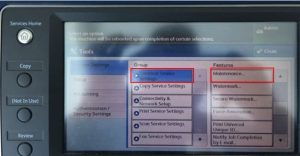
- Wait for the Fuji Xerox device to communicate with the EP Server.
- Select [Start Upgrade].
NOTE: If ‘Unable to retrieve the Software Version’ is displayed, then
press [Cancel] and exit the ‘Tools’ menu by repeatedly pressing [Close]
at the top right of screen.
- The software download will begin and a download progress bar will
be shown.
