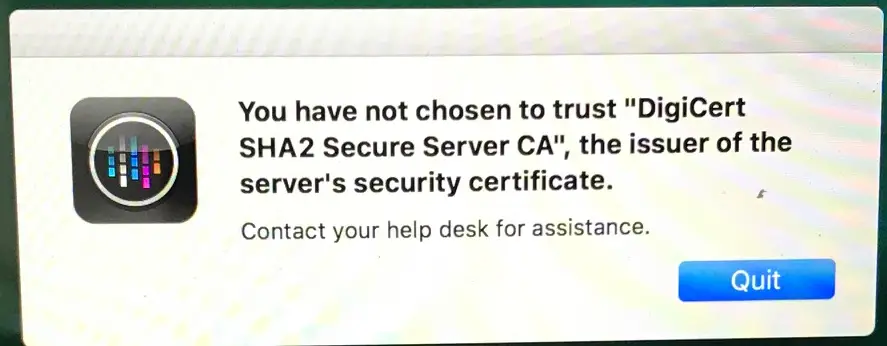
Use : https://whatsmychaincert.com/ to check your chain is correct :
or Download and Run the “Digicert Certificate Utility: and go to Tools , then Check Install
Enter the URL link and make sure the URL is coming back with 2 Certs , the top one should be your cert and there should be a Root Cert underneath
If one one cert if coming back , go into your Netscaler , Go to Configuration , Traffic Management , SSL , Certificates, Server Certificates and Link your SSL Cert there to a root one by right clicking and choosing Link
A manual way
Export the .cer files for the certificate using Internet Explorer ( Run as Administrator to Copy to file otherwise it will be greyed out ) and also the Root CA for that cert
Put these somewhere the Mac can access like a dropbox folder
Install the Certs to the Mac’s keychain
