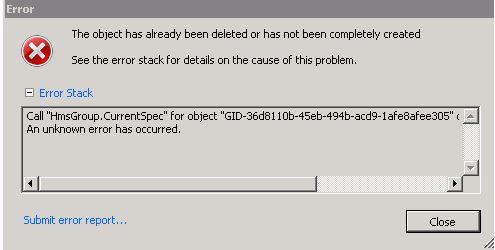
Logged into the following URL of the Managed Object Browser, the IP is vSphere Replication Management Server (VRMS), the GID is the ID of the virtual machines replication group in the error above
https://vrmsserver.domain.local(orIP):8043/mob/?moid=GID-XXXXX-XXXX-XXXX-XXXX-XXXXX
- Login with the username and password you login to Vcenter with ( probably domain authenticated ). **NB the Username is case sensitive so try DOMAIN\USERNAME or DOMAIN\username or domain\username
- Click HmsGroupDestroy_Task
- Then Invoke Method
If the invoke method doesn’t work you will know because step 5 will happen - Log into the vSphere Replication Management Server (VRMS) and run ‘service hms restart’ ~or
Restart the VRMS server
Then try HmsGroupDestroy_Task again. - Eventually you know it works when the URL stops functioning https://vrmsserver.domain.local(orIP):8043/mob/?moid=GID-XXXXX-XXXX-XXXX-XXXX-XXXXX
Then try adding the replication.
