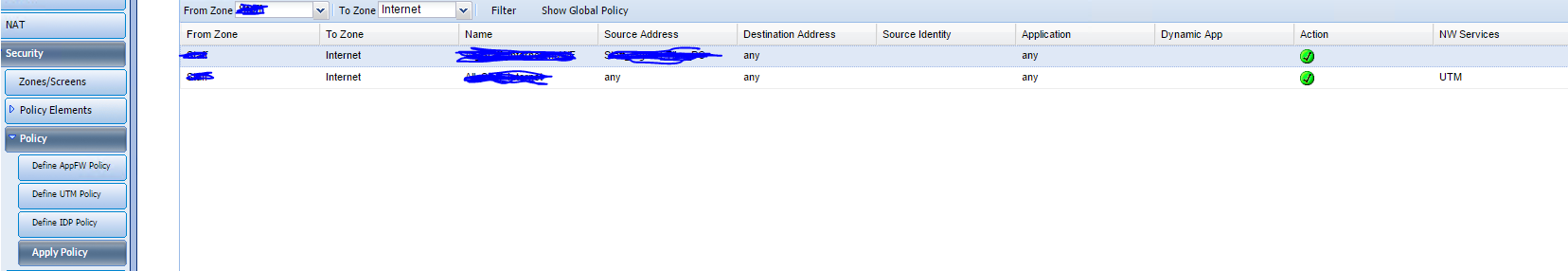Recently I needed to train a SysAdmin on how to whitelist sites using the Gui. I couldn’t find an online guide ( only using CLI ) so here it is!
- Create a Block and Allow List
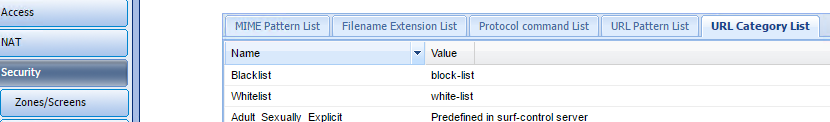
2. Add URL’s you would like to block and allow
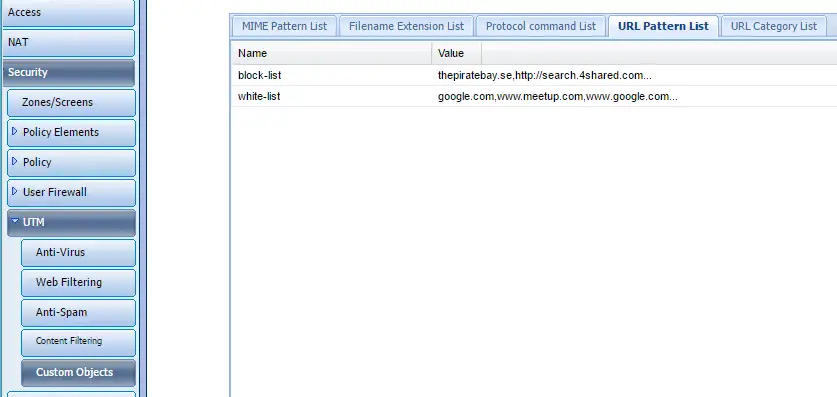
3. Create a new policy to block and allow these
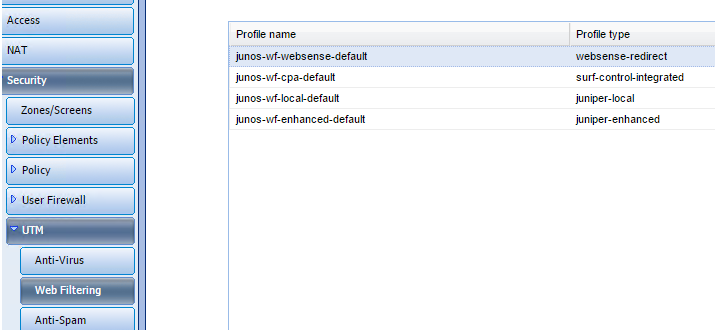
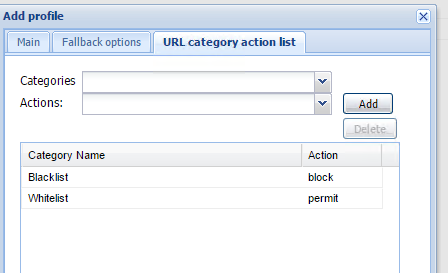
4. Add this policy as a UTM Policy under Web Filtering Polices
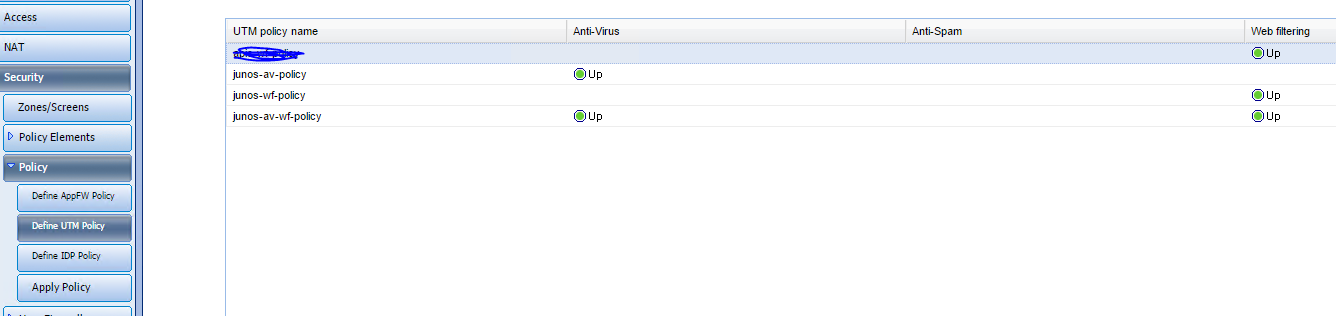
5) Define this UTM policy in between zones