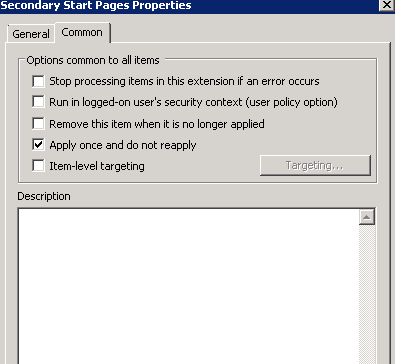Recently a user asked me if they could change their homepage from MSN. I’d agree with the user as MSN is the worst however the Group Policy we deployed to set the homepage
- Did not have MSN in there
- Disable users from changing the homepage
We wanted a way to deploy the standard company websites however make sure it wasn’t locked so the users could add their own!
We set the “Disable changing home page settings” and “Disable changing secondary home page settings” to Not configured then deployed the Registry Item below
Create 2 Regs Key via Updare
Software\Microsoft\Internet Explorer\Main\Start Page ( Enter Homepage URL )
Software\Microsoft\Internet Explorer\Main\Secondary Start Pages ( Enter Secondary URL or more if needed )
Choose the below to make sure it only applies once and the user can change it from there: