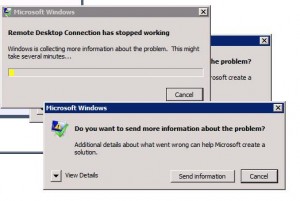 When trying to open my RDP Client MSTSC.exe , it gave me the follow error: “Remote desktop connection has stopped working” , after looking at the crash it seemed the fault had occured with mstscax.dll
When trying to open my RDP Client MSTSC.exe , it gave me the follow error: “Remote desktop connection has stopped working” , after looking at the crash it seemed the fault had occured with mstscax.dll
I found the file from a working Windows 7 SP1 32bit machine here : http://pariswells.com/upload/mstscax.zip and copied and replaced the dll in C:\Windows\System32\mstscax.dll , which fixed the issue
To get round the trusted installer , you will need to give yourself ownership of the file , then change the security settings so you have full write access to it
