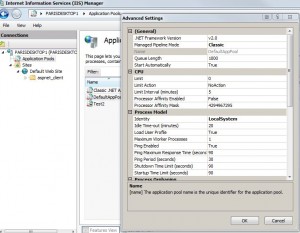 After installing IIS 7 on a windows 7 SP1 machine , upon trying to view http://localhost/ default ISS7 page the following error popped up :
After installing IIS 7 on a windows 7 SP1 machine , upon trying to view http://localhost/ default ISS7 page the following error popped up :
“service unavailable 503”
After logging into IIS Manager , the DefaultAppPool was in a stopped start. I renabled this and tried again , however upon trying to view the localhost default IIS webpage again , the DefaultAppPool went back to Stopped state.
Checking the event log brought back the following error
“The Windows Process Activation Service failed to create a worker process for the application pool ‘DefaultAppPool’. The data field contains the error number.”
I right clicked on the DefaultAppPool in the Application Pool menu, under advanced settings/process model changed the Identity to “LocalSystem”. I started the DefaultAppPool up again and it worked
