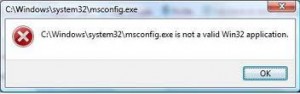 Recently after trying to set file associations for a .accdb file ( Access 2007 / 2010 file type ) , when trying to open an .accdb file it would display the .accdb “is not a valid Win32 Application”.
Recently after trying to set file associations for a .accdb file ( Access 2007 / 2010 file type ) , when trying to open an .accdb file it would display the .accdb “is not a valid Win32 Application”.
When trying to right click on the file and choose “open with” and find the MSACCESS.exe executable in C:\Program Files\Microsoft Office\Office 14 ( 2010) Office12 ( 2007\ it would still display the same error message. If you opened Access up and went to file open , and find the file manually it would open the file correctly. The issue is the file associations are set in Explorer , so you have to reset the file associations, then restart explorer for them to work.
Go to Regedit and deleted the following key : HKEY_CURRENT_USER\Software\Microsoft\Windows\CurrentVersion\Explorer\FileExts\.accdb
Then download this , and run it :
http://www.pariswells.com/upload/fixaccdbfileassoc.zip
Now go to CTRL ALT Delete , Task Manager , Find Explorer.exe under processes, End the process. Then go to File and Run and type in Explorer.exe and press enter. You should now be able to open your .accdb files. A restart would of also performed this acction
