Error
that determining the Current Master Multi-Factor Authentication Server. the user interface will close
Things to check
- Make sure the server can access via IE
2. Make sure you have a valid Subscription in Azure
If you have been using a Trial this might of expired , you need to be at least on a pay as you go subscription. You need to manually change this
3. Make sure you have a Multi-Factor Auth Provider in your Azure Login
Login to https://manage.windowsazure.com/
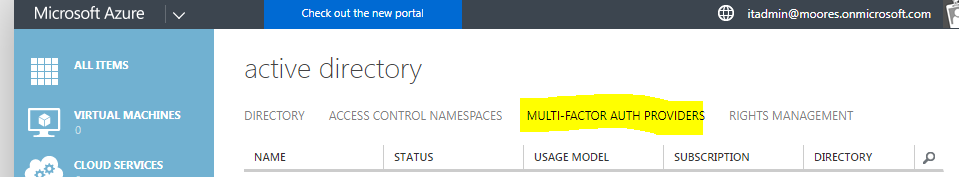
New Portal
https://aad.portal.azure.com/#blade/Microsoft_AAD_IAM/MultifactorAuthenticationMenuBlade/Providers/fromProviders//hasMFALicense/
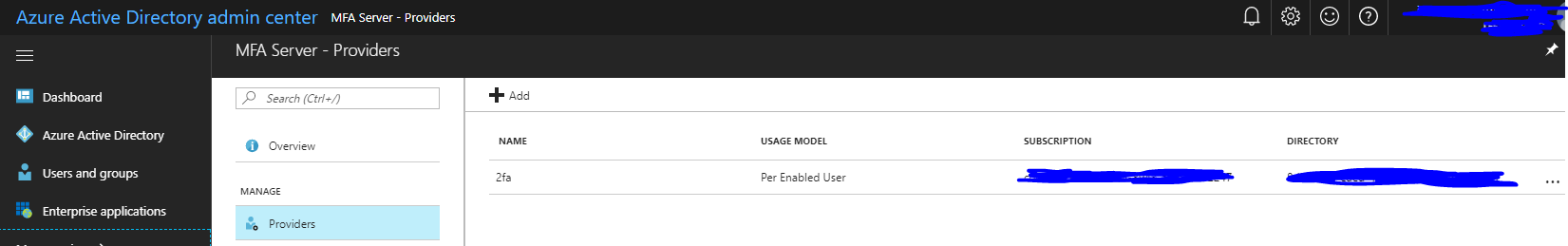
Just follow the steps
- Jump into C:\Program Files\Multi-Factor Authentication Server\Data
- Unhide the all folders and files
- Rename the LicenseKey to Licensekey.old
- Re Open Program
- skip the wizard and configure components manually so I choose to check the box and choose next.
Go back to the Azure Portal and select manage multifactor provider:
Then under download settings you have the option to generate an activation code:
Enter the activation details in the MFA server tool and click activate:
After activation I choosed to use the default group, you can create your own groups if you want:
You can check the status via https://pfweb.phonefactor.net/framefactory





