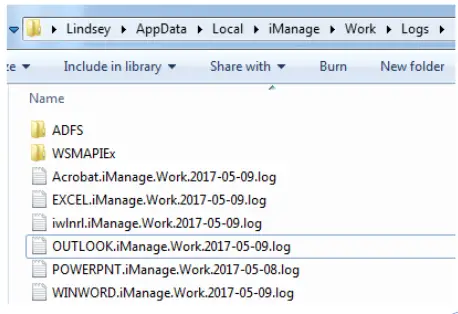Work 9.X
- Middleware logging – > Provides logging on the iManage.dll. Client talks to Server. Use for Login issues, Refiling, displaying folder content
- Integration logging – > Used for logging Office issues. Lost Edits, errors, 0 byte files
- iManext logging – > Extension library. Dialogs and all functions of WorkSite
- EM logging – > Toolbar not loading, performance issues, filing issues
- FileSite / BulkLoader – > FileSite provides logging for client side filing requests
- Suggested Filing -> Logging to understand why a specific suggestion is made to user or none at all
- WSMapi logging – > Filing operations using the Inbox filer, Sent Items filer, and filing suggestions or saving attachments
- OffSite –>Performance issues during syncing, errors, and why content is not synched
Work 10
New Standardized Verbose Logging
…iManage\Work\LogConfig.xml
Change <level value=”INFO” /> to <level value=”DEBUG” />
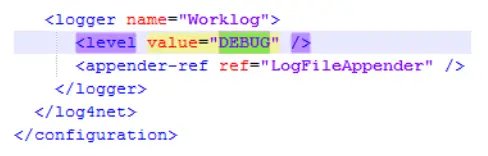
New Standardized Log Location
%localappdata%\iManage\Work\Logs