- Upgrade existing Datacollectors
- Upgrade existing Storefront
- Add New Datacollectors to Cluster
- Add new Existing Storefronts to Replication Group
- Use DigiCert SSL tool to export and import Certificates from Old SF to New SF
- On a server change the DNS entry via localhost of the load balanced DNS Address point at one of the new SF Servers and test all working
- Move Storefront to new servers
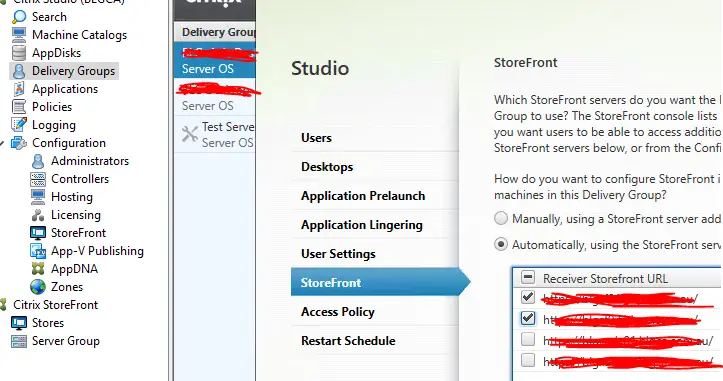
Move Delivery Controllers to new servers
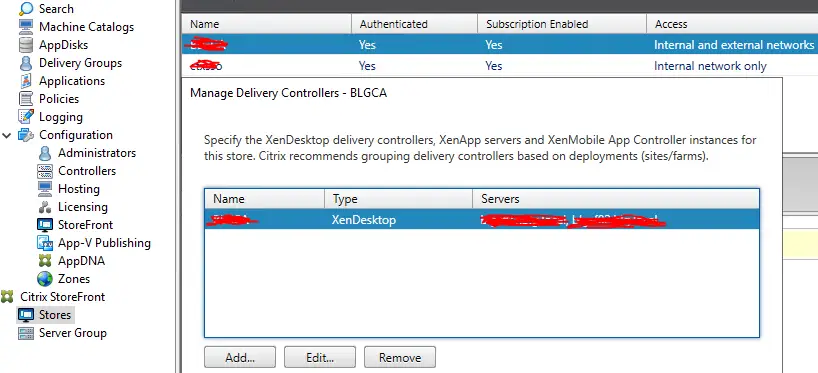
- Change Internal Load Balancer
Add a new Service group with new SF servers and make sure all Green 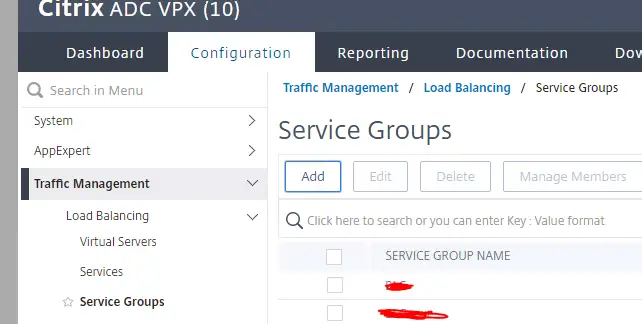
Bind this to the new Virtual Server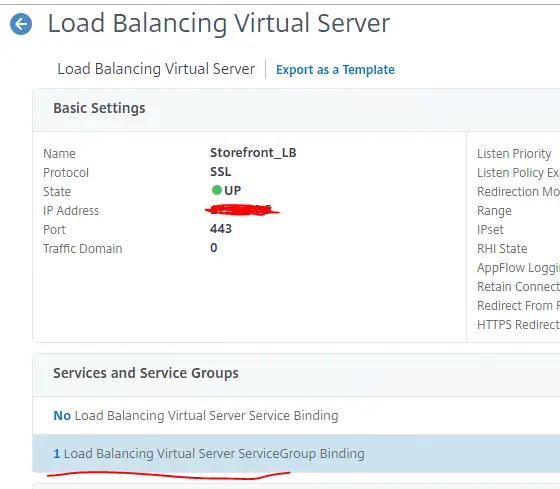
- Change STA Servers for External
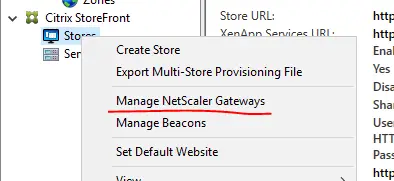
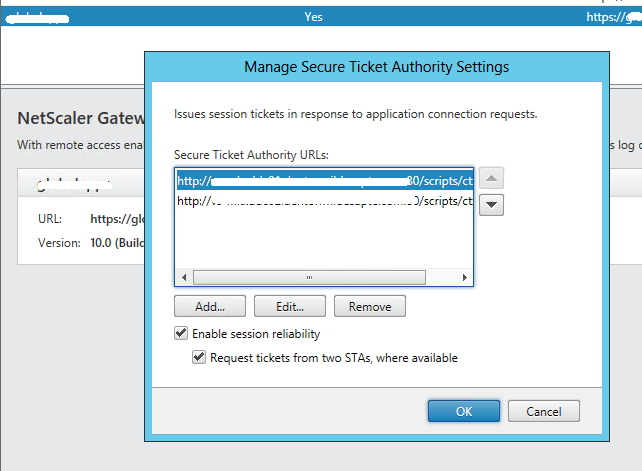
Similarly the NetScaler itself is configured with the STA details.

