1)Setup User in Access Control ( Local or AD )
2) Make sure Auth with Cert is ticked
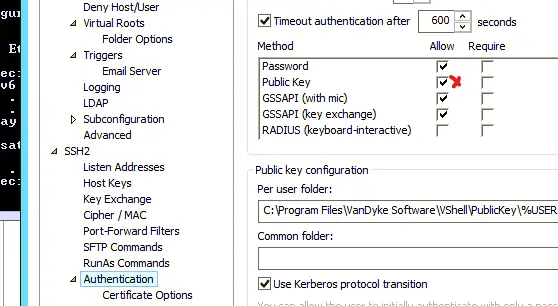
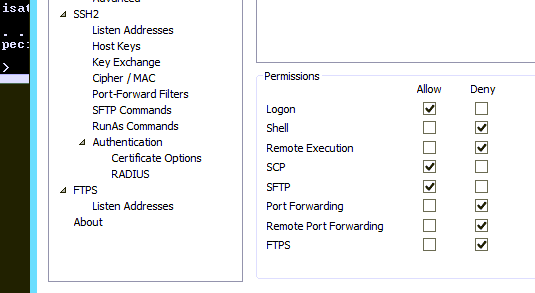
Setup Virtual Folder and set to home
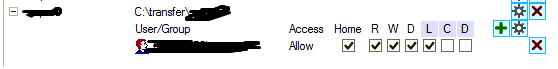
Get end user to create a new Public and Private Keypair
https://www.ssh.com/academy/ssh/putty/windows/puttygen ( RSA )
Get end user to share Public Key with you ( they keep private key )
Copy their Public Key
Sits in C:\Program Files\VanDyke Software\VShell\PublicKey\%username% called Identity.pub
Top line should be
—- BEGIN SSH2 PUBLIC KEY —-
User should then auth to server with .ppk file using SFTP client like Filezilla
