If you have a server which isn’t syncing and there is an Active Alert on the VPG Page stating the VM is powered off and you have confirmed it is on, try the following.
Log into ZertoServer – Stop the Zerto Virtual Manager service. From the following location, rename the following folders to “orignalName”_backup; PublicCloudReflection,VCDReflection & VCenterReflection. Start the Service. New folders should appear and start populating.
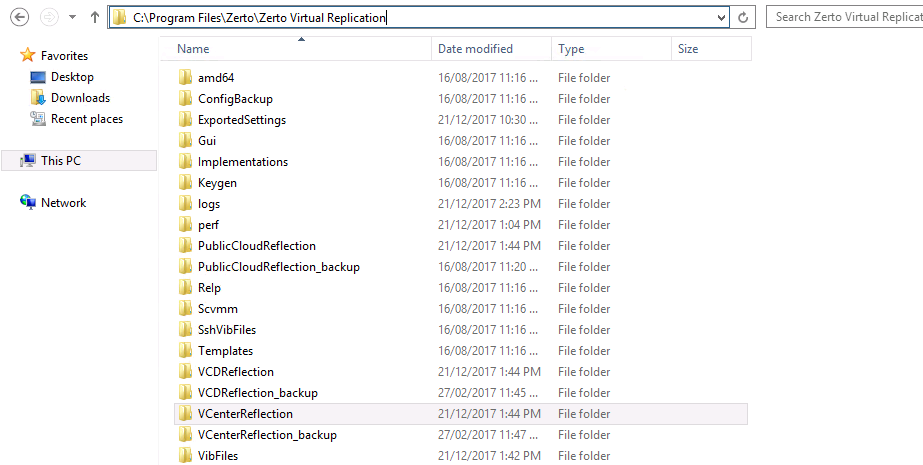
Migrate the server from one host to another & refresh the Zerto management page. The alert for the server being offline should be gone,
