So you’ve found an issue in a Package in a Project for a DataSynchronization in a Integration Services Catalogs ( .dtsx file ) that you want to edit?
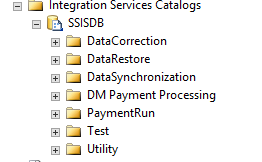
Install if its not already on it and open SQL Server Data Tools
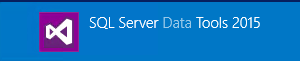
Click on File and New Project
Choose this Project
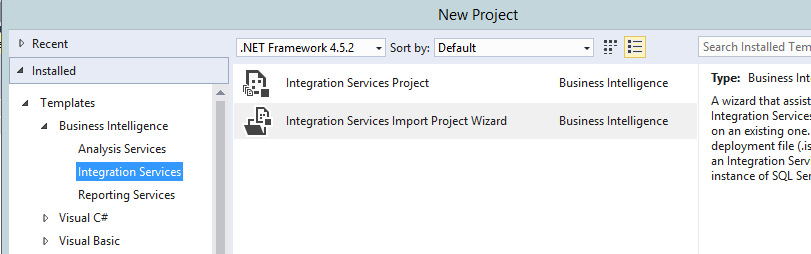
Choose “Intergration Servies Catalog” and Open the project
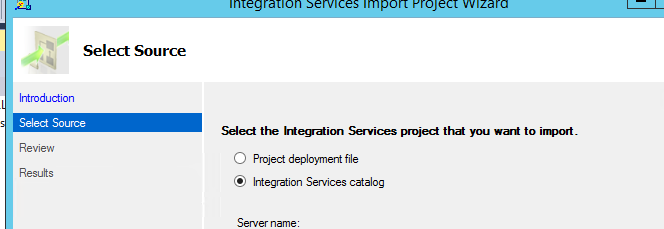
You should see the .dstx files on the right under
![]()
