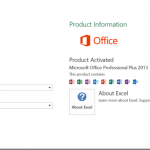 When opening Outlook , the client would sync for about 4 seconds then crash with a “not responding error”
When opening Outlook , the client would sync for about 4 seconds then crash with a “not responding error”
Faulting application name: OUTLOOK.EXE, version: 15.0.4420.1017, time stamp: 0x506734e2
Faulting module name: pstprx32.dll, version: 15.0.4420.1017, time stamp: 0x506732a1
Basics things I tried
- Outlook Safe Mode
- Repairs OST’s
Online forums recommended I used these steps:
Steps to Revert for C2R:
Disable Updates:
1. Start Word.
2. Click File, and then click Account.
3. In the Product Information column, click Update Options, and then click Disable Updates.
Right click on the Start button and click Run and type CMD and click OK.
For an Office installation in a 32-bit version of Windows:
cd %programfiles%\Microsoft Office 15\ClientX86
For an Office installation in a 64-bit version of Windows:
cd %programfiles%\Microsoft Office 15\ClientX64
Run the following command to revert to May PU:
officec2rclient.exe /update user updatetoversion=15.0.4615.1002
However the version of office was MSI not Click2Run which meant no officec2rclient.exe!
Lots of people here said this was due to a Corrupt Calendar Entry : http://answers.microsoft.com/en-us/office/forum/office_2013_release-outlook/outlook-2013-constant-crashing/1171be81-86cd-4a9e-a17b-e6f6e151b817 , and again this user did not use the Outlook Calendar
In the end deleting the account and rebuilding OST from scratch fixed this!
