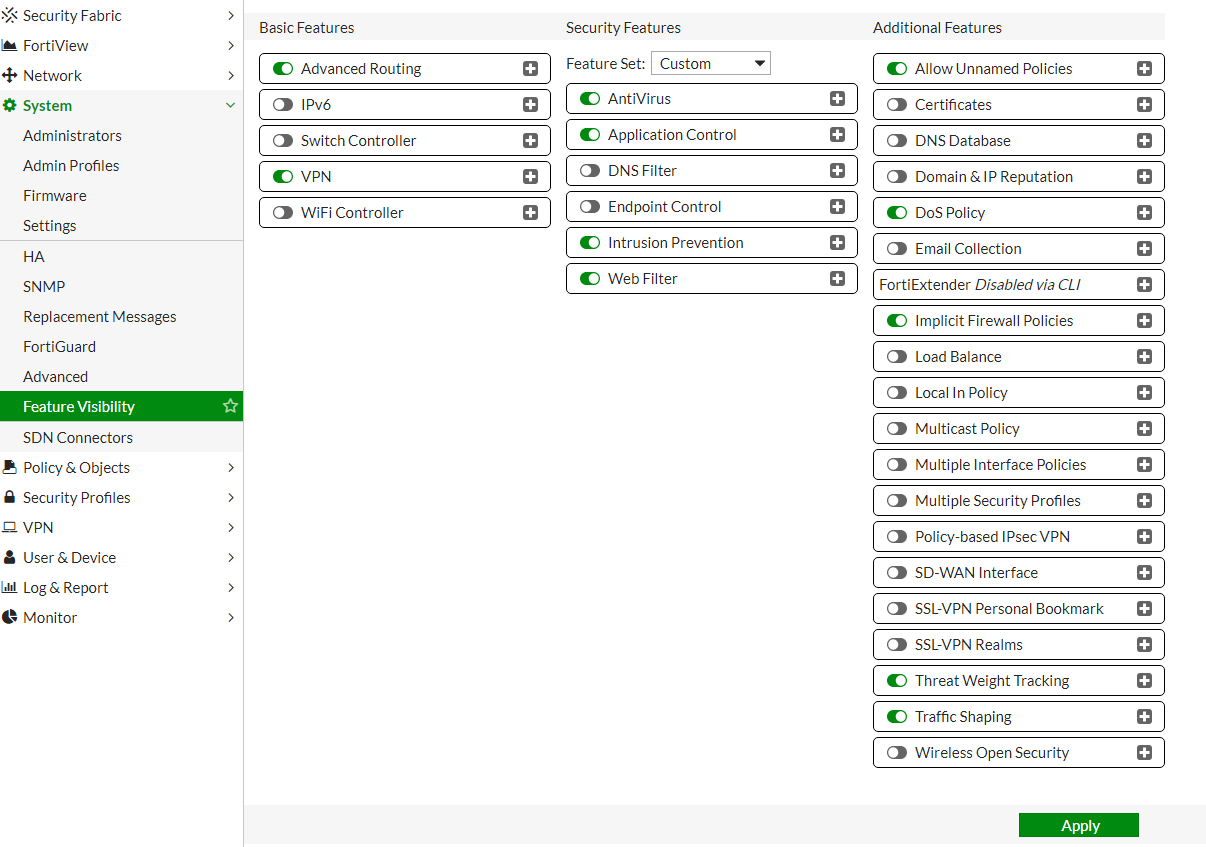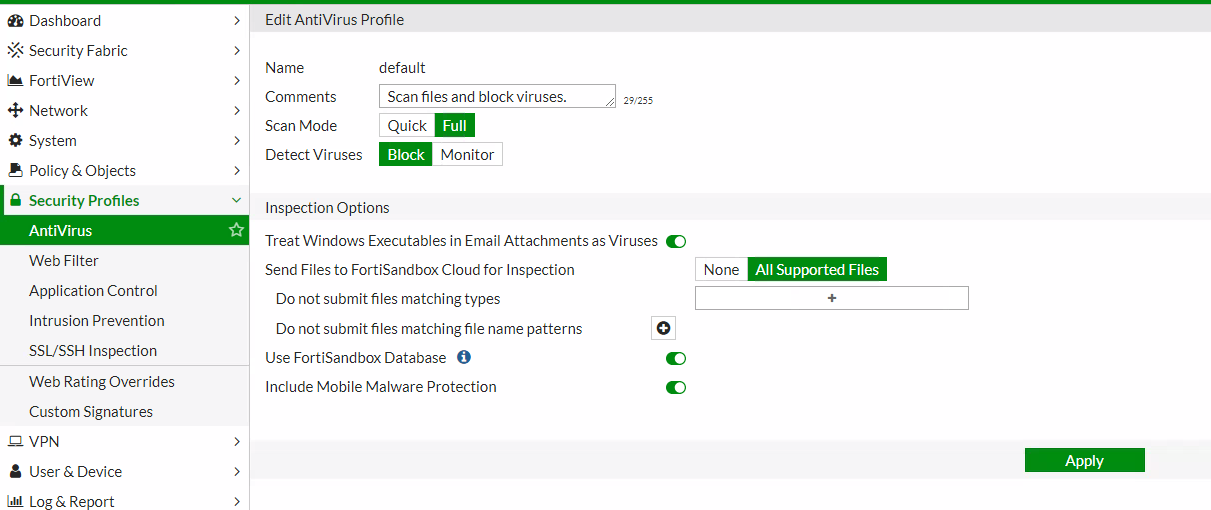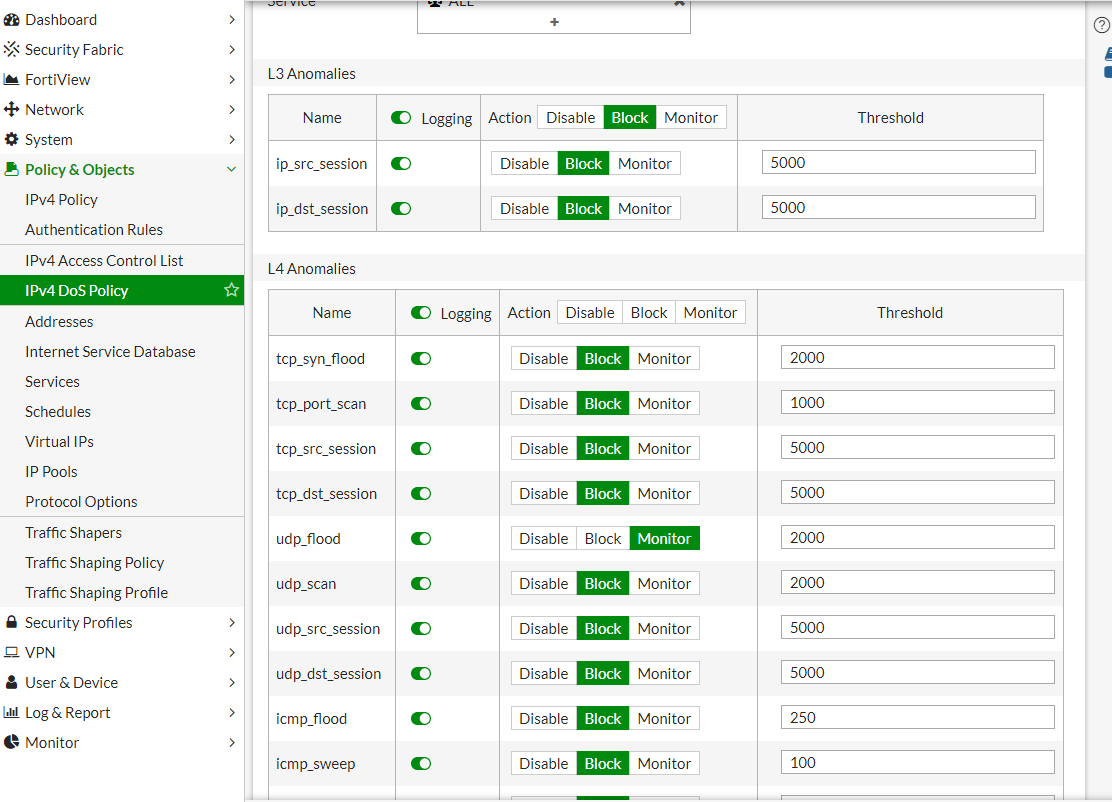Fortigate best practices baseline — Plasmatic Sun
config system global
set admin-telnet disable
end
adding extended-log for traffic logs. This will enable traffic logs for errors such as missing reverse path (RPF), which greatly helps troubleshooting without having to resort to debug commands.
In FortiOS < 7.4 it was this:
config log setting
set log-invalid-packet enable
end
And in 7.4 and newer it was renamed to this:
config log setting
set extended-log enable
end
V7 – Set Memory HA Failover – New Features | FortiGate / FortiOS 7.0.0 | Fortinet Documentation Library
Add Interface Bandwidth of Wan port to Dashboard
Enable device detection on LAN interfaces
Proxy based always
Link Monitors for HA Links
Remove Hardware Switch
DOS Policies
Enable Full Logging on every Policu
System->Settings -> Enable SNMP for Monitoring
If there is an IPSec tunnel, there should be a higher distance blackhole route for all remote prefixes. Check with TSO prior to implementing.
https://community.fortinet.com/t5/FortiGate/Technical-Note-Use-of-Black-hole-route-in-site-to-site-IPsec-VPN/ta-p/192526
Activate License and Forticloud
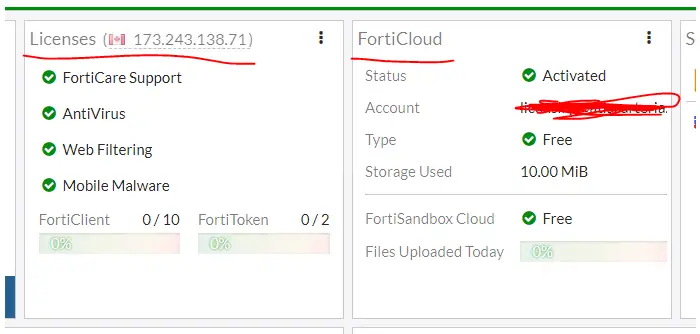
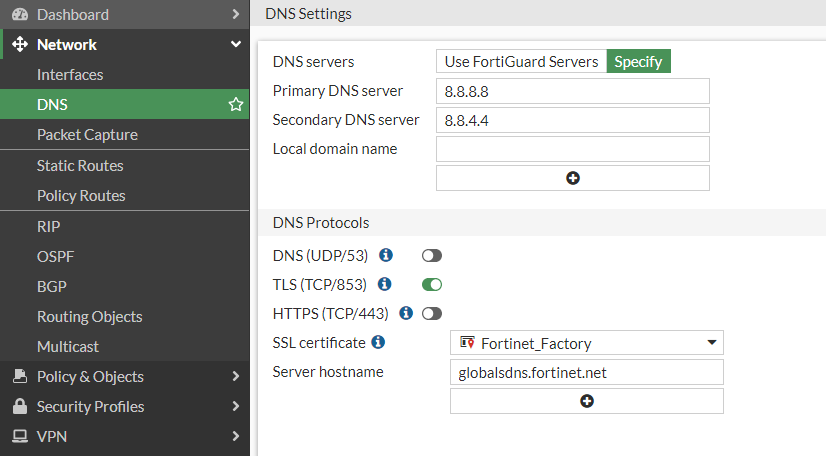
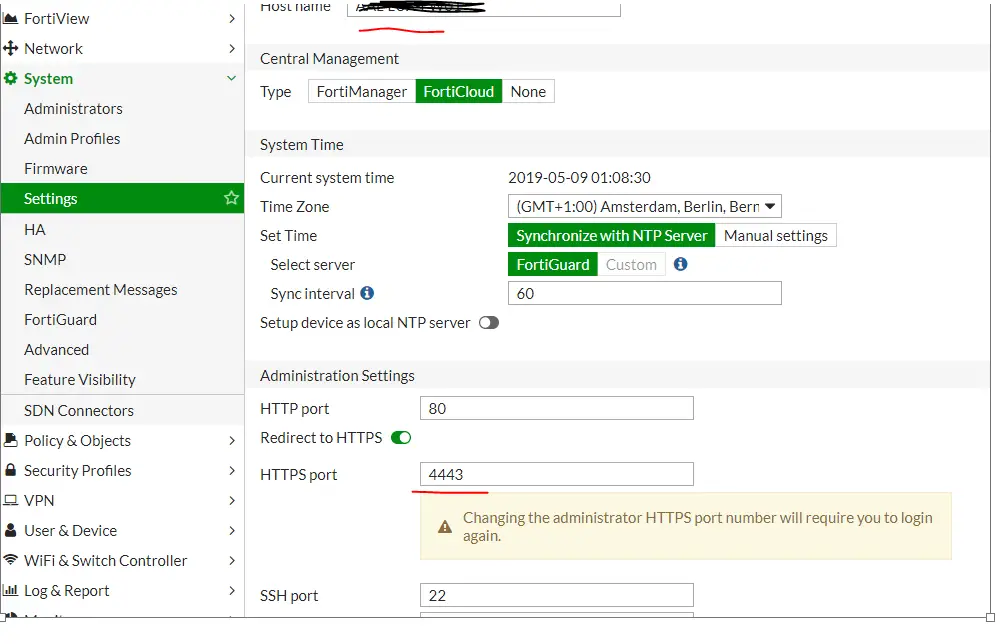
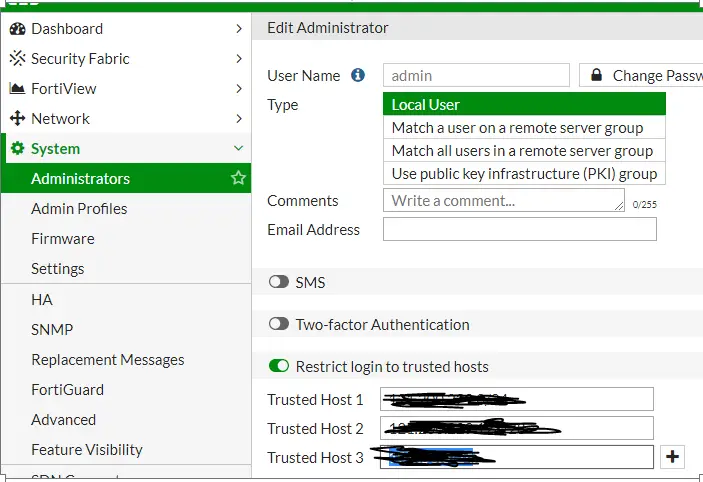
Webfilter
Peer-to-peer File Sharing in Bandwidth Consuming Block
Adult Mature – Monitor Abortion \ Gambling and Alchol
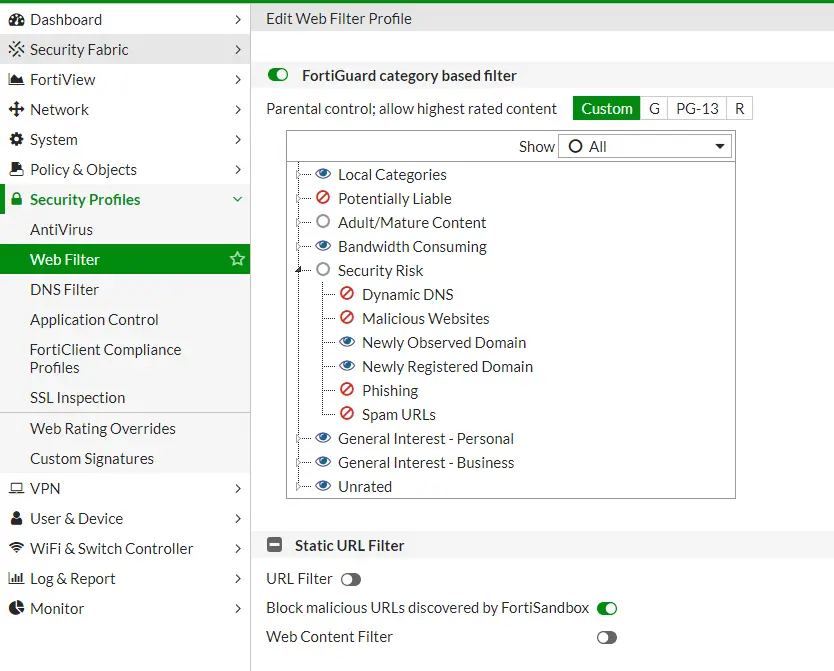
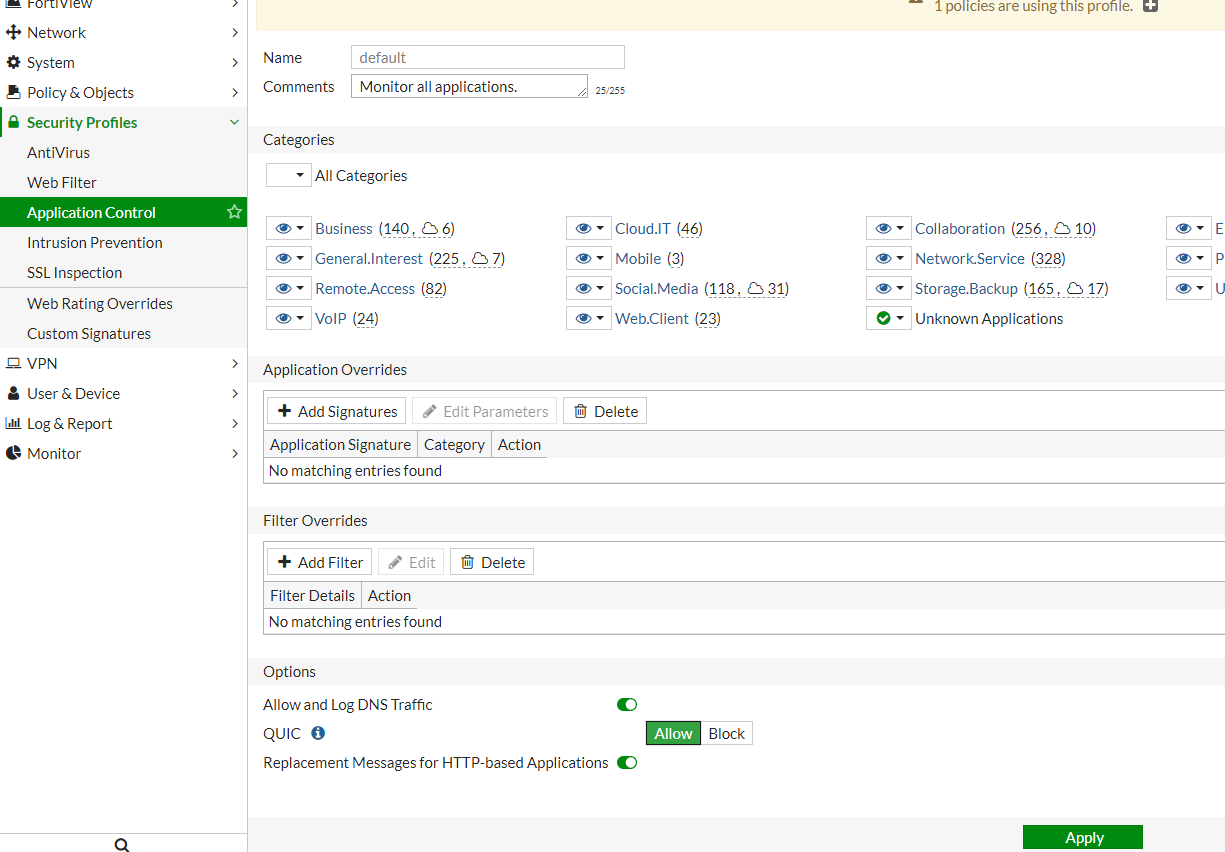
Feature List