A customer was using Sharepoint via office 365 using Drive Mappings to their different libraries. We use Network locations deployed via group policy to enable users to access files in Windows Explorer. The customer uses 2fa however we have AD Premium P1 Licenses to whitelist the Office IP’s.
The customer would need to login to Internet explorer once and save the browser cookie and the drives would map.
This was working fine until we enabled AAD connect Single Sign in their environment to simplify signing in. Drives would suddenly start to drop off randomly. Remapping a single library manually by going to any one of the libraries and choosing “View in File Explorer” per below would fix the issue until the next day
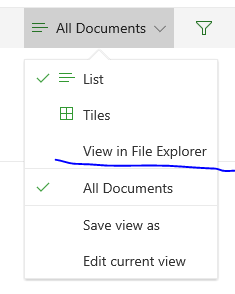
Remove the AAD connect Single Sign in from their environment resolved the issue …. must be a bug with SSO and Passing through Sharepoint libraries in IE
