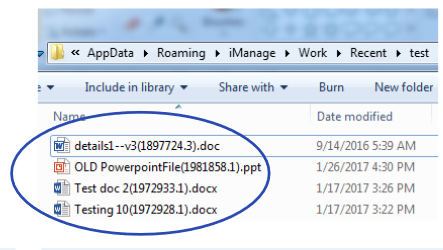Reason #1 > Add in is Disabled
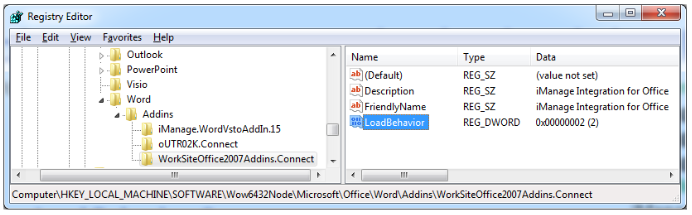
Symptoms:
- iManage Ribbon is missing
- Save and open default to local dialogs
- Document does not check in on close
- History shows checkin was application DeskSite or Outlook vs. Word, Excel, PPT
Cause:
- Application Crash
- Load Behavior: 0 or 2 = Disabled ( 3 = Enabled )
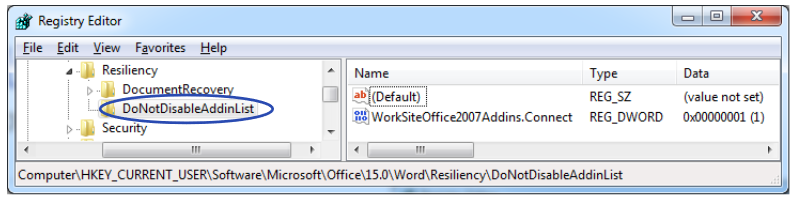
Solution 9.x
- Add iManage Add ins to the DoNotDisableAddinList for each application
- (Only available for Office 2013 and later)
Solution 9.3.2 and later
Installer now adds Work addins to these registry keys automatically
User clicks Yes to disable the Addin , it can still be disabled.
9.x Office Add in
Name of Add IN :
WorkSiteOffice2007Addins.Connect
Its a Com-integration
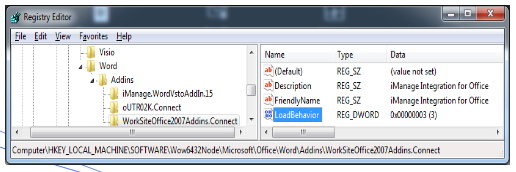
Work 10 Office Addin
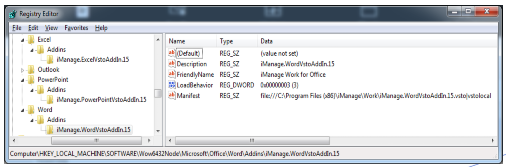
Imanage.ApplicationVSTOAddin.15
Its a VSTO
Adobe Reader
Work 9.x Adobe Addin
- iManAcrobat10.api ( https://mega.nz/#!HZQUBAJT!zVK9TphY6HLlnlv98Gzvgp7lIkRqiCkALEtRqMSLzJI )
- iManAcrobatReader10.api ( https://mega.nz/#!6FByFA6Q!njcPUo2eMEeuE2Kw-ebJhfXzRKEIQaYuaoNU1rqA0Yg )
- iManAcrobatRes.dll ( https://mega.nz/#F!WMBQSCCT!d52KsDZNZjC4h8awHtmXOQ )
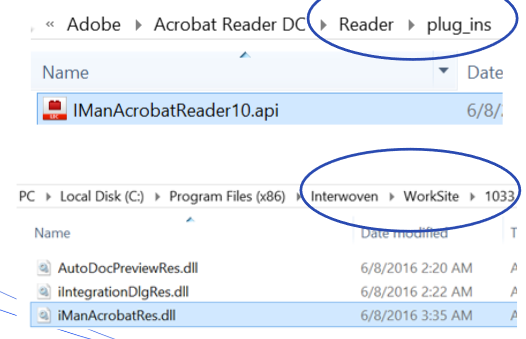
Work 10 Adobe Addin
- iManageWorkPlugin.api
- iManageWorkPluginRd.api
- iManageWorkPluginRes.dll
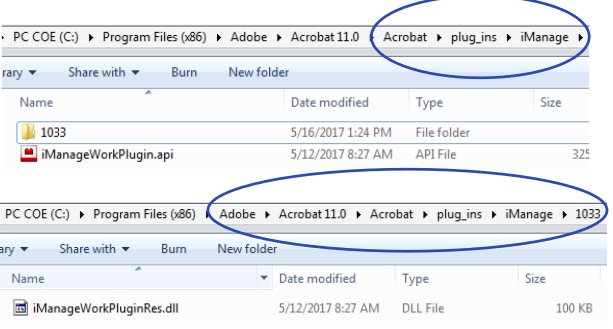
Reason #2 > PRF is left behind
Work 9.X
Checkout: File and PRF copied from File Store to NrPorbl
Checkin : File and PRF copied to NRTEcho
PRF can be modified
Software keeps handle on the PRF
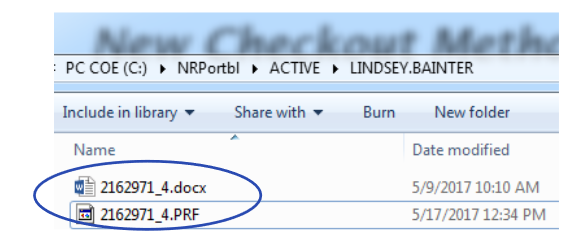
Work 10
Checkout: Hidden PRF attached
Checkin Document and PRF stay in folder