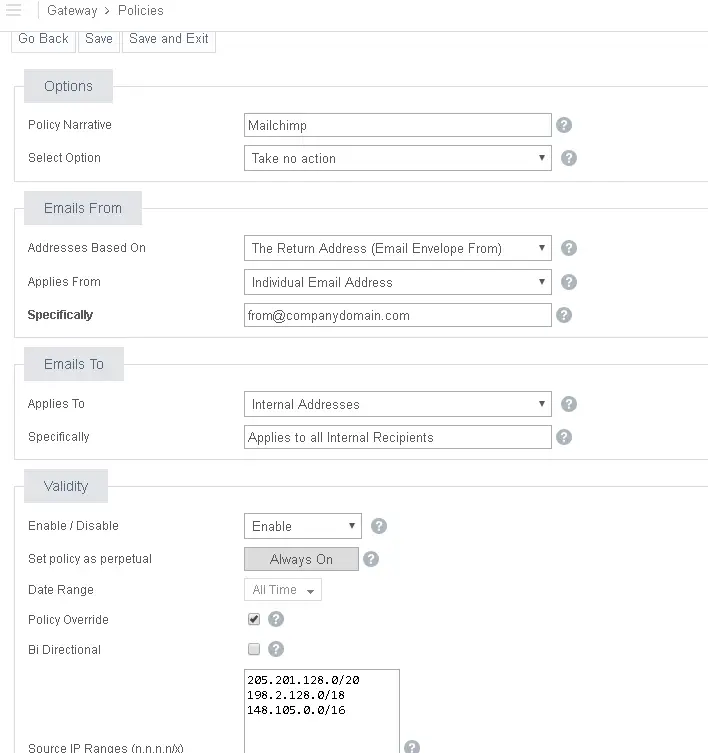Many internal companies use Newsletter services such as Mailchimp to email out internal newsletters. The From Address of this is usually an internal email address which means it will get rejected by the anti spoofing policy
Option 1
In Mimecast Administration Panel go to :
Administration -> Gateway -> Policies -> Anti Spoofing SPF based Bypass
- Add the following Policy, this will only whitelist IP’s in your SPF Record, so putting servers.mcsv.net will not work , you will also have to put “ip4:205.201.128.0/20 ip4:198.2.128.0/18 ip4:148.105.0.0/16” in your SPF record. If your SPF is over 255 characters : try option 2
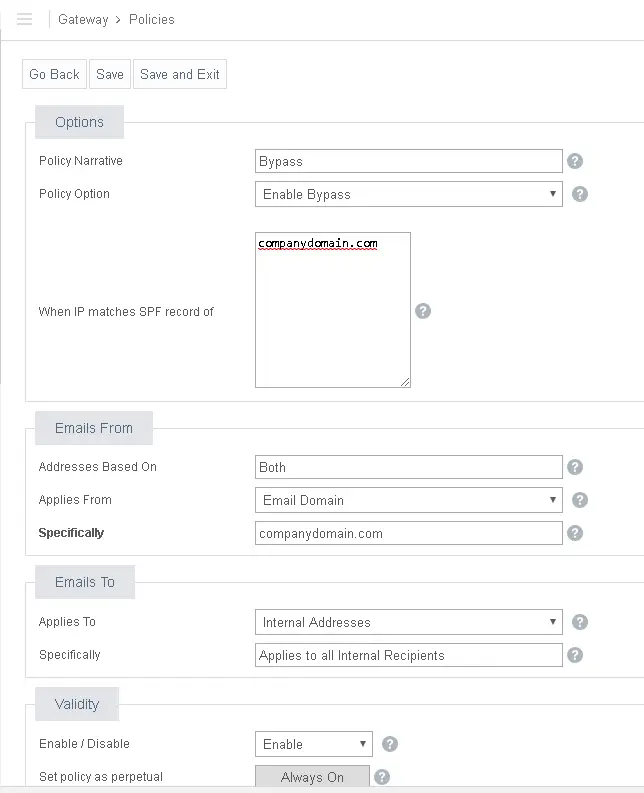
Option 2
Administration -> Gateway -> Policies -> Anti Spoofing
Add the policy below , you can get a list of IP’s Mailchimp user here
Find the From Address its spoofing along with the IP
![]()