When you install Windows using a Legacy Device is marks the Boot Volume with an Master Boot Record (MBR) label
I use easybcd to load all my ISO’s on a single USB which doesn’t support UEFI
You need GUID Partition Table (GPT) for UEFI Boot
You can check this via Disk Management
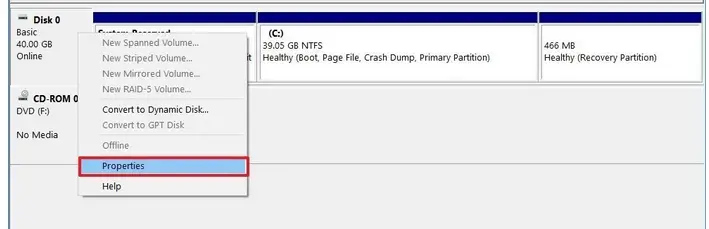
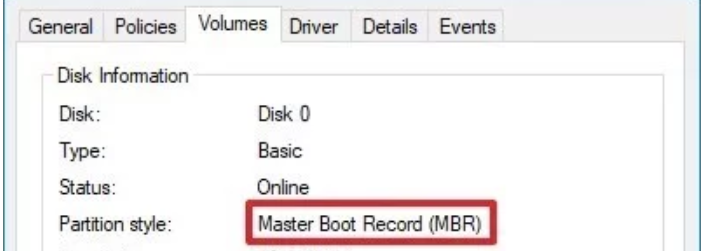
Restart the PC into Safemode with Command Prompt ( Or Hold down Shift when you click on Restart on the login screen )
*You will need Local Admin password for this!

Run this command to make sure the drive can support GPT
mbr2gpt /validate
Then Run this
mbr2gpt /convert
After this you need to change the Boot Loader to use UEFI instead of Legacy
To do this with a System with Bitlocker
Suspend Bitlocker before hand then reboot in command prompt
