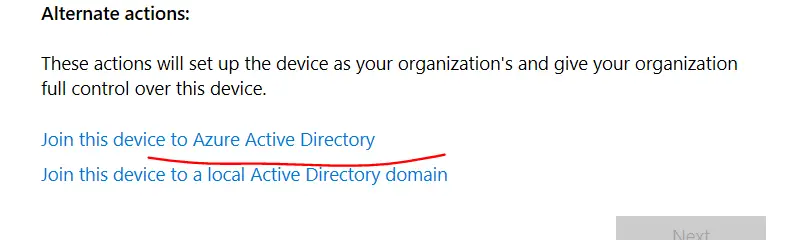Recently a user had their Motherboard swapped out on their laptop. 2 Days Later they could not sign into Outlook.
The error was TPM
This is due to the Laptop falling out of Trust with Azure AD due to TPM chip change
- Reset Local Admin Password
- Go to Settings . Accounts work or School and Disconnect
- Restart PC’
- Sign Back into Go to Settings . Accounts work or School
If Intune sign back into Azure AD