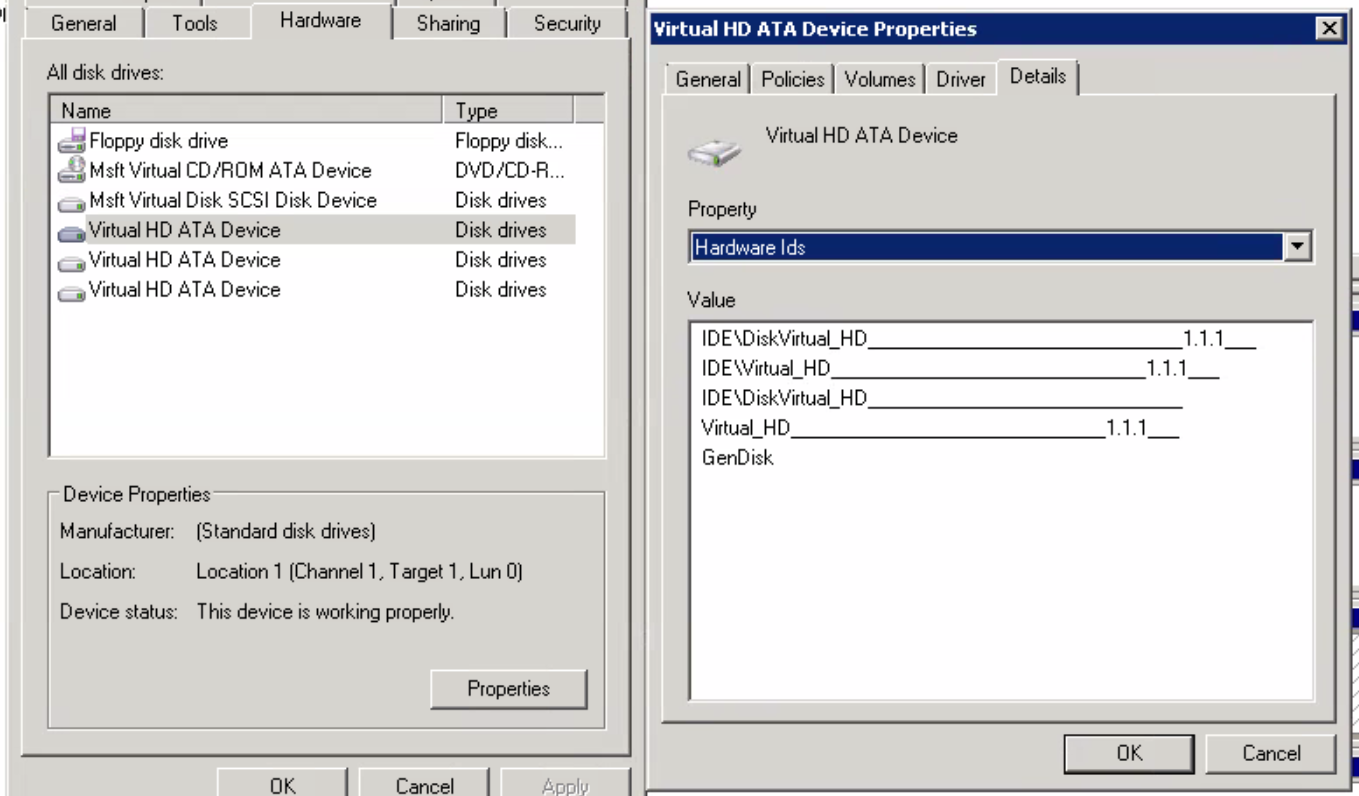Recently I need to remove an Empty Virtual Disk from a Hyper V machine
On Server 2012 Machines you can run
get-disk | fl objectID
And use the Last X.X.X numbers (e.g. 5&2D5F53A1&0&0.0.0 )
First number means IDE controller number, the second one means the location
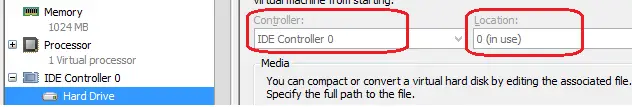
However in Server 2008 r2 : get-disk : The term ‘get-disk’ is not recognized as the name of a cmdlet
So in Server 2008 r2 you will need to navigate to the hardware ID’s of the device per below which will give you the location of your Device ( ATA Device is IDE and SCSI Device is SCSI )