![316NYS8Bn9L[1]](http://pariswells.com/blog/wp-content/uploads/2015/12/316NYS8Bn9L1-150x150.jpg) USB Compatibility can be found here http://docs.fortinet.com/uploaded/files/2440/fortigate-modem-compatibility-matrix.pdf
USB Compatibility can be found here http://docs.fortinet.com/uploaded/files/2440/fortigate-modem-compatibility-matrix.pdf
A fortinet device does not recognise a Sierra Wireless 320U IMEI , you will need the following config
config system modem
set status enable
set auto-dial enable
set connect-timeout 30
set wireless-port 4
set phone1 "*99#"
set extra-init1 "at+cgdcont=1,\"IP\",\"telstra.internet\""
set extra-init2 "at+cgdcont=1,\"IP\",\"telstra.internet\""
set altmode disable
end
config system 3g-modem custom
edit 1
set vendor "Sierra Wireless"
set model "320U"
set vendor-id 1199
set product-id 68aa
nextconfig system lte-modemset status enableset apn “Telstra.internet”
Enable 4G/LTE:
#config system global
#set usb-lte enable
#end
Troubleshooting:
#diagnose sys modem detect wireless
#diagnose sys modem external-modem
diag sys lte-modem sim-info
See the device and see if its LTE or Modem
fnsysctl cat /proc/bus/usb/devices
The command output also shows the driver that FortiOS has assigned to this device (sierra_net). All this indicates that FortiOS has identified the modem and that it is supported as a modem and not as a USB storage device.
The last interface is a sierra_net interface, and it is an Ethernet-like interface, supported by the FortiOS LTE daemon.
Create a Policy allowing outbound through the Modem
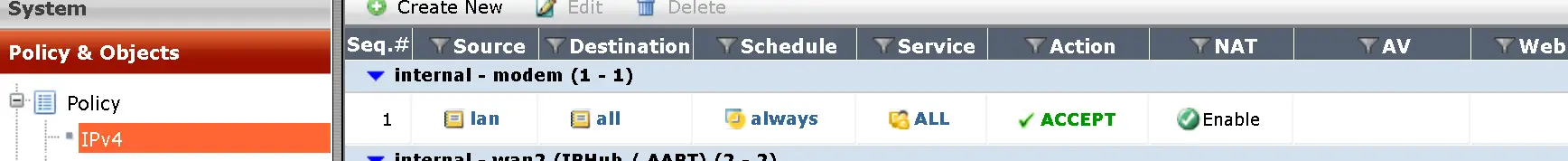
Change the static route to 0.0.0.0 via Modem
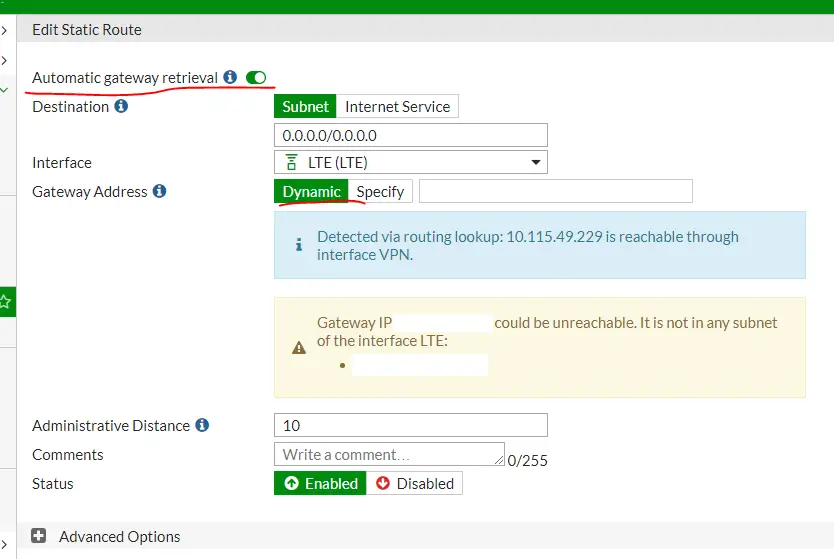
Make sure DNS is set on Google

####### The below is the new 6.2 guide but it doesn’t work with 320U card ( its Modem not LTE modem )
https://docs.fortinet.com/document/fortigate/6.2.0/new-features/576705/direct-ip-support-for-lte-4g



