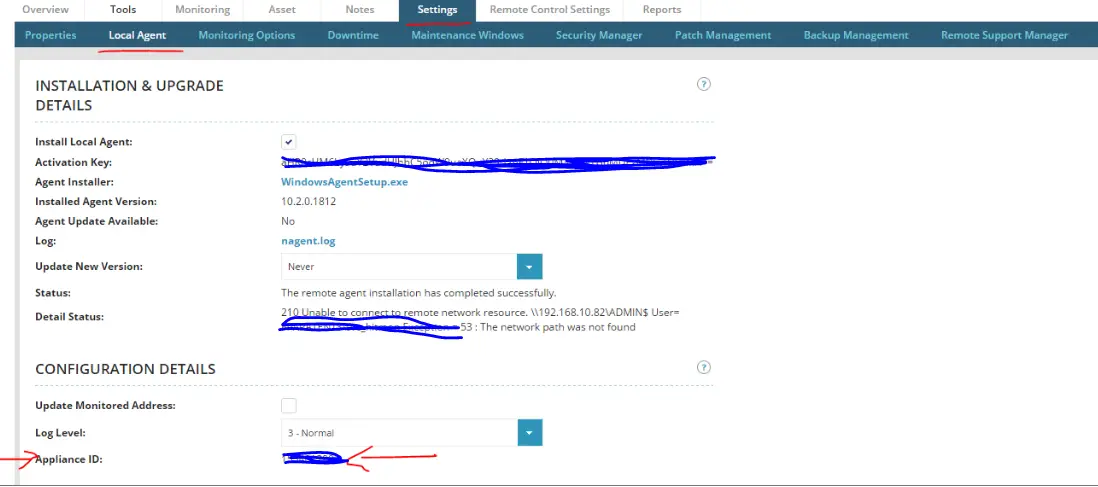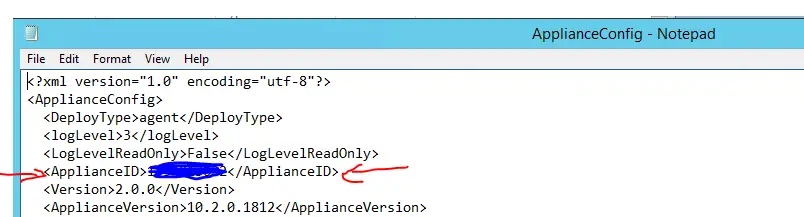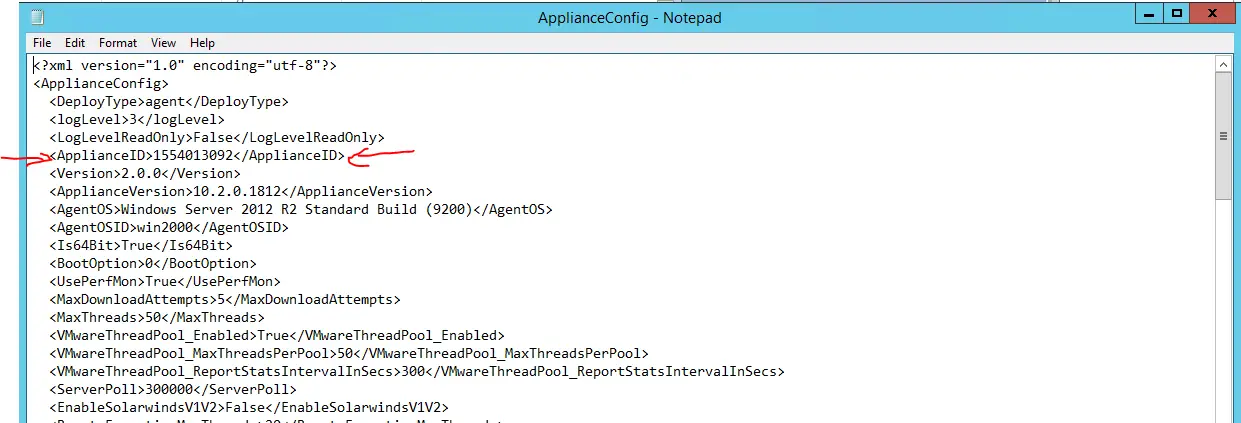The issue
When you see Agent Status Failed for a device it is normally due to the Appliance ID reverting to a default value of -1.
To troubleshoot this you can look in the agent log files located in C:\Program Files (x86)\N-able Technologies\Windows Agent\log\agent.log. You will see entries like the below.
[17] 2017-01-22 10:21:19,759 INFO com.nable.agent.AgentService SelfReg: Starting
[17] 2017-01-22 10:21:19,759 INFO com.nable.agent.AgentService SelfReg: ApplianceID:-1 CustomerID:-1
[17] 2017-01-22 10:21:49,186 ERROR com.nable.agent.AgentService SelfReg: Failed to register appliance: 3021 Customer does not exist or customer ID error.
[17] 2017-01-22 10:21:49,186 INFO com.nable.agent.AgentService SelfReg: Registration failed, retrying in 15 minutes
[17] 2017-01-22 10:21:49,186 INFO com.nable.agent.AgentService SelfReg: Ending
The Fix
You will need to stop the Windows Agent Maintenance and Windows Agent services
Edit the ApplianceConfig.xml file located in C:\Program Files (x86)\N-able Technologies\Windows Agent\config
Locate the Appliance ID in NCentral (see screenshot1) and update the relevant field in the Appliance Config file (see screenshot2)
This updated version then needs to overwrite the old file. Open Notepad as admin or just save to a temp location and copy/paste it over the top.
Start the services and monitoring will be restored.