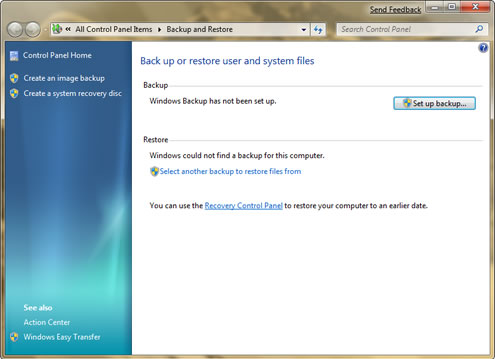 A customer had an issue of opening the Windows 7 “Backup Up Now” button. After investigation on this technet thread http://social.technet.microsoft.com/Forums/en-US/w7itproui/thread/6a138e65-2834-41ac-bd40-c2344e20b824 it seems the problem is caused by 3rd party application not implementing their context menu(right click option) correctly. This is when you select a file and right click on it and have options such as zipping it up , or sending it to some backup software.
There are a few applications named and shamed below that cause this with the fix from microsoft :
“So if you have quicksfv installed and are facing this issue, you can either un-install and install the latest one or check for the below reg key and add it if not already present.
1. regedit->
[HKEY_LOCAL_MACHINE\SOFTWARE\Microsoft\Windows\CurrentVersion\ShellCompatibility\Objects\{906b0e6e-61ce-11d3-8ee2-0060080a7242}]
“CTXMENU_NOVERBS”=””
(right click-> New->’String Value’->CTXMENU_NOVERBS->Enter)
Other apps which we have been reported to cause this issue:
i. “MoveTo CopyTo Context Menu” – gives a right click Move To option – Guid {C8F9EE0B-60AE-40C6-930D-6395F46358E5}
ii. “CompareIt!” – (installed with ‘Shell extension’ option) – Guid {398D6F03-7C65-4462-A173-95247F028785}
iii. explorer integration for the trojan scanner “a-squared Free” – Guid {A155339D-CCCD-4714-85EB-3754B804C9DF}
iv. PCmag’s ContextMenuPlus – Guid {EECB3CFB-8757-11D3-9A66-00105A228F4A}
v. J River Media Center 14 – Guid {7578A3D3-CF04-4F4B-A231-43D8F50A4C49}
vi. Quicksfv – Guid {906b0e6e-61ce-11d3-8ee2-0060080a7242}
vii. Handy Backup Software – {21B897E9-4B62-4C3D-A0C5-5FF356E84ADA} // you can reomve the shell integration feature of this to correct the issue.
viii. Easy SFV Creator 2.7.0 by Brad Smith Software – {67FDD158-4C57-4672-A93C-AEDFAACA693F}
ix. JujuEdit.exe. (Guid not available – should be uninstalled)
x. MyWinLocker. (Guid not available – should be uninstalled)
xi. WebEx – Guid {4D185FEC-958C-4DB4-87AA-D4D79A46FAB7}
If the guids are not present in the ‘Objects’ reg key, then you need to add the guid and then add the string value.
1. Go to [HKEY_LOCAL_MACHINE\SOFTWARE\Microsoft\Windows\CurrentVersion\ShellCompatibility\Objects
2. If the apps guid(mentioned above) is not present, right click on ‘Objects’->New->Key-><guid value>
3. Now click on the <guid> key, on the right side-> new-> ‘String Value’-> CTXMENU_NOVERBS
However after checking through the registery subkeys none of these where installed. I tried to be proactive and go through all the keys in HKEY_LOCAL_MACHINE\SOFTWARE\Microsoft\Windows\CurrentVersion\ShellCompatibility\Objects and add the ‘String Value’-> CTXMENU_NOVERBS , however this was to no avail, so I’m guessing the problem software had forgot to create its GUID here.
Next step was to check through the context menu and find anything there not default with the windows install. There was MagicISO and Express Zip File Compression Software
As Express Zip File Compression Software was the most recently installed , I uninstalled this. After this I was able to rightclick on My Computer and click Manage as well run the Windows 7 Backup and Restore functions
Luckily on the technet article there is a representation from Microsoft.com who suggests this, if all else fails!
And I would need a dump of the explorer process from your machine. Please follow the below steps:
i. Get the machine in the problematic state, ie when the links wont work.
ii. right click on task bar-> Task manager-> process tab-> Explorer.exe-> right click-> Create dump file.
iii. save the file on local disk(could be a few hundred MBs), upload it onto skyDrive space and send the link. You can email the details to lokkum”at”microsoft”dot”com.
Details on the CPPLinks
http://cid-921ae32373defa5b.skydrive.live.com/browse.aspx/.Public/CPLLinksBroken
1. copy the correct architecture exe onto your machine. Double click on the exe.
2. First page, it asks for a type of file, say Documents.
3. Then pick some random file, may be a .txt file.
4. Generate the report. This should give a link for detailed info.
5. It will give you output in sections. Scroll down to “Verb Handlers” section. This might say some red information about some app returning ‘SUCCEEDED WHERE IT SHOULD NOT’.(ignore the one which says ‘does some I/O during binding’).
6. There will be a guid associated with the above red warning(big number of around 32bits). This is the identifier of the culprit app.
7. Search for this guid in run->regedit-> HKEY_LOCAL_MACHINE\SOFTWARE\Microsoft\Windows\CurrentVersion\ShellCompatibility\Objects\
8. If found, on the right create a new ‘String Value’ with name CTXMENU_NOVERBS=””
9. If not, you will have to create a key with the guid first and then do step 6.
(This will ask the OS to ignore the fault of the app.) After this your links should work fine.
Alternatively at step 4, if you face any difficulty, you have an option to ‘Save log file'(save the report), save it to a file on your desktop and send it across to me. I will try and examine it.
A customer had an issue of opening the Windows 7 “Backup Up Now” button. After investigation on this technet thread http://social.technet.microsoft.com/Forums/en-US/w7itproui/thread/6a138e65-2834-41ac-bd40-c2344e20b824 it seems the problem is caused by 3rd party application not implementing their context menu(right click option) correctly. This is when you select a file and right click on it and have options such as zipping it up , or sending it to some backup software.
There are a few applications named and shamed below that cause this with the fix from microsoft :
“So if you have quicksfv installed and are facing this issue, you can either un-install and install the latest one or check for the below reg key and add it if not already present.
1. regedit->
[HKEY_LOCAL_MACHINE\SOFTWARE\Microsoft\Windows\CurrentVersion\ShellCompatibility\Objects\{906b0e6e-61ce-11d3-8ee2-0060080a7242}]
“CTXMENU_NOVERBS”=””
(right click-> New->’String Value’->CTXMENU_NOVERBS->Enter)
Other apps which we have been reported to cause this issue:
i. “MoveTo CopyTo Context Menu” – gives a right click Move To option – Guid {C8F9EE0B-60AE-40C6-930D-6395F46358E5}
ii. “CompareIt!” – (installed with ‘Shell extension’ option) – Guid {398D6F03-7C65-4462-A173-95247F028785}
iii. explorer integration for the trojan scanner “a-squared Free” – Guid {A155339D-CCCD-4714-85EB-3754B804C9DF}
iv. PCmag’s ContextMenuPlus – Guid {EECB3CFB-8757-11D3-9A66-00105A228F4A}
v. J River Media Center 14 – Guid {7578A3D3-CF04-4F4B-A231-43D8F50A4C49}
vi. Quicksfv – Guid {906b0e6e-61ce-11d3-8ee2-0060080a7242}
vii. Handy Backup Software – {21B897E9-4B62-4C3D-A0C5-5FF356E84ADA} // you can reomve the shell integration feature of this to correct the issue.
viii. Easy SFV Creator 2.7.0 by Brad Smith Software – {67FDD158-4C57-4672-A93C-AEDFAACA693F}
ix. JujuEdit.exe. (Guid not available – should be uninstalled)
x. MyWinLocker. (Guid not available – should be uninstalled)
xi. WebEx – Guid {4D185FEC-958C-4DB4-87AA-D4D79A46FAB7}
If the guids are not present in the ‘Objects’ reg key, then you need to add the guid and then add the string value.
1. Go to [HKEY_LOCAL_MACHINE\SOFTWARE\Microsoft\Windows\CurrentVersion\ShellCompatibility\Objects
2. If the apps guid(mentioned above) is not present, right click on ‘Objects’->New->Key-><guid value>
3. Now click on the <guid> key, on the right side-> new-> ‘String Value’-> CTXMENU_NOVERBS
However after checking through the registery subkeys none of these where installed. I tried to be proactive and go through all the keys in HKEY_LOCAL_MACHINE\SOFTWARE\Microsoft\Windows\CurrentVersion\ShellCompatibility\Objects and add the ‘String Value’-> CTXMENU_NOVERBS , however this was to no avail, so I’m guessing the problem software had forgot to create its GUID here.
Next step was to check through the context menu and find anything there not default with the windows install. There was MagicISO and Express Zip File Compression Software
As Express Zip File Compression Software was the most recently installed , I uninstalled this. After this I was able to rightclick on My Computer and click Manage as well run the Windows 7 Backup and Restore functions
Luckily on the technet article there is a representation from Microsoft.com who suggests this, if all else fails!
And I would need a dump of the explorer process from your machine. Please follow the below steps:
i. Get the machine in the problematic state, ie when the links wont work.
ii. right click on task bar-> Task manager-> process tab-> Explorer.exe-> right click-> Create dump file.
iii. save the file on local disk(could be a few hundred MBs), upload it onto skyDrive space and send the link. You can email the details to lokkum”at”microsoft”dot”com.
Details on the CPPLinks
http://cid-921ae32373defa5b.skydrive.live.com/browse.aspx/.Public/CPLLinksBroken
1. copy the correct architecture exe onto your machine. Double click on the exe.
2. First page, it asks for a type of file, say Documents.
3. Then pick some random file, may be a .txt file.
4. Generate the report. This should give a link for detailed info.
5. It will give you output in sections. Scroll down to “Verb Handlers” section. This might say some red information about some app returning ‘SUCCEEDED WHERE IT SHOULD NOT’.(ignore the one which says ‘does some I/O during binding’).
6. There will be a guid associated with the above red warning(big number of around 32bits). This is the identifier of the culprit app.
7. Search for this guid in run->regedit-> HKEY_LOCAL_MACHINE\SOFTWARE\Microsoft\Windows\CurrentVersion\ShellCompatibility\Objects\
8. If found, on the right create a new ‘String Value’ with name CTXMENU_NOVERBS=””
9. If not, you will have to create a key with the guid first and then do step 6.
(This will ask the OS to ignore the fault of the app.) After this your links should work fine.
Alternatively at step 4, if you face any difficulty, you have an option to ‘Save log file'(save the report), save it to a file on your desktop and send it across to me. I will try and examine it.
Windows 7 Backup Up Now Not Working or UAC Shield Shorcuts Icons
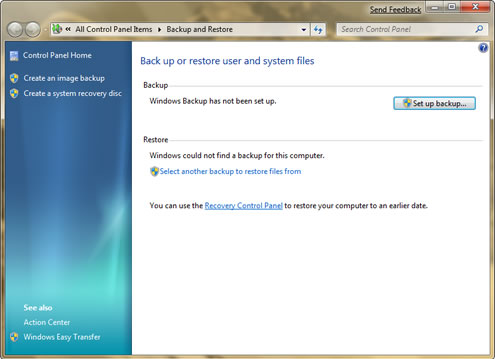 A customer had an issue of opening the Windows 7 “Backup Up Now” button. After investigation on this technet thread http://social.technet.microsoft.com/Forums/en-US/w7itproui/thread/6a138e65-2834-41ac-bd40-c2344e20b824 it seems the problem is caused by 3rd party application not implementing their context menu(right click option) correctly. This is when you select a file and right click on it and have options such as zipping it up , or sending it to some backup software.
There are a few applications named and shamed below that cause this with the fix from microsoft :
“So if you have quicksfv installed and are facing this issue, you can either un-install and install the latest one or check for the below reg key and add it if not already present.
1. regedit->
[HKEY_LOCAL_MACHINE\SOFTWARE\Microsoft\Windows\CurrentVersion\ShellCompatibility\Objects\{906b0e6e-61ce-11d3-8ee2-0060080a7242}]
“CTXMENU_NOVERBS”=””
(right click-> New->’String Value’->CTXMENU_NOVERBS->Enter)
Other apps which we have been reported to cause this issue:
i. “MoveTo CopyTo Context Menu” – gives a right click Move To option – Guid {C8F9EE0B-60AE-40C6-930D-6395F46358E5}
ii. “CompareIt!” – (installed with ‘Shell extension’ option) – Guid {398D6F03-7C65-4462-A173-95247F028785}
iii. explorer integration for the trojan scanner “a-squared Free” – Guid {A155339D-CCCD-4714-85EB-3754B804C9DF}
iv. PCmag’s ContextMenuPlus – Guid {EECB3CFB-8757-11D3-9A66-00105A228F4A}
v. J River Media Center 14 – Guid {7578A3D3-CF04-4F4B-A231-43D8F50A4C49}
vi. Quicksfv – Guid {906b0e6e-61ce-11d3-8ee2-0060080a7242}
vii. Handy Backup Software – {21B897E9-4B62-4C3D-A0C5-5FF356E84ADA} // you can reomve the shell integration feature of this to correct the issue.
viii. Easy SFV Creator 2.7.0 by Brad Smith Software – {67FDD158-4C57-4672-A93C-AEDFAACA693F}
ix. JujuEdit.exe. (Guid not available – should be uninstalled)
x. MyWinLocker. (Guid not available – should be uninstalled)
xi. WebEx – Guid {4D185FEC-958C-4DB4-87AA-D4D79A46FAB7}
If the guids are not present in the ‘Objects’ reg key, then you need to add the guid and then add the string value.
1. Go to [HKEY_LOCAL_MACHINE\SOFTWARE\Microsoft\Windows\CurrentVersion\ShellCompatibility\Objects
2. If the apps guid(mentioned above) is not present, right click on ‘Objects’->New->Key-><guid value>
3. Now click on the <guid> key, on the right side-> new-> ‘String Value’-> CTXMENU_NOVERBS
However after checking through the registery subkeys none of these where installed. I tried to be proactive and go through all the keys in HKEY_LOCAL_MACHINE\SOFTWARE\Microsoft\Windows\CurrentVersion\ShellCompatibility\Objects and add the ‘String Value’-> CTXMENU_NOVERBS , however this was to no avail, so I’m guessing the problem software had forgot to create its GUID here.
Next step was to check through the context menu and find anything there not default with the windows install. There was MagicISO and Express Zip File Compression Software
As Express Zip File Compression Software was the most recently installed , I uninstalled this. After this I was able to rightclick on My Computer and click Manage as well run the Windows 7 Backup and Restore functions
Luckily on the technet article there is a representation from Microsoft.com who suggests this, if all else fails!
And I would need a dump of the explorer process from your machine. Please follow the below steps:
i. Get the machine in the problematic state, ie when the links wont work.
ii. right click on task bar-> Task manager-> process tab-> Explorer.exe-> right click-> Create dump file.
iii. save the file on local disk(could be a few hundred MBs), upload it onto skyDrive space and send the link. You can email the details to lokkum”at”microsoft”dot”com.
Details on the CPPLinks
http://cid-921ae32373defa5b.skydrive.live.com/browse.aspx/.Public/CPLLinksBroken
1. copy the correct architecture exe onto your machine. Double click on the exe.
2. First page, it asks for a type of file, say Documents.
3. Then pick some random file, may be a .txt file.
4. Generate the report. This should give a link for detailed info.
5. It will give you output in sections. Scroll down to “Verb Handlers” section. This might say some red information about some app returning ‘SUCCEEDED WHERE IT SHOULD NOT’.(ignore the one which says ‘does some I/O during binding’).
6. There will be a guid associated with the above red warning(big number of around 32bits). This is the identifier of the culprit app.
7. Search for this guid in run->regedit-> HKEY_LOCAL_MACHINE\SOFTWARE\Microsoft\Windows\CurrentVersion\ShellCompatibility\Objects\
8. If found, on the right create a new ‘String Value’ with name CTXMENU_NOVERBS=””
9. If not, you will have to create a key with the guid first and then do step 6.
(This will ask the OS to ignore the fault of the app.) After this your links should work fine.
Alternatively at step 4, if you face any difficulty, you have an option to ‘Save log file'(save the report), save it to a file on your desktop and send it across to me. I will try and examine it.
A customer had an issue of opening the Windows 7 “Backup Up Now” button. After investigation on this technet thread http://social.technet.microsoft.com/Forums/en-US/w7itproui/thread/6a138e65-2834-41ac-bd40-c2344e20b824 it seems the problem is caused by 3rd party application not implementing their context menu(right click option) correctly. This is when you select a file and right click on it and have options such as zipping it up , or sending it to some backup software.
There are a few applications named and shamed below that cause this with the fix from microsoft :
“So if you have quicksfv installed and are facing this issue, you can either un-install and install the latest one or check for the below reg key and add it if not already present.
1. regedit->
[HKEY_LOCAL_MACHINE\SOFTWARE\Microsoft\Windows\CurrentVersion\ShellCompatibility\Objects\{906b0e6e-61ce-11d3-8ee2-0060080a7242}]
“CTXMENU_NOVERBS”=””
(right click-> New->’String Value’->CTXMENU_NOVERBS->Enter)
Other apps which we have been reported to cause this issue:
i. “MoveTo CopyTo Context Menu” – gives a right click Move To option – Guid {C8F9EE0B-60AE-40C6-930D-6395F46358E5}
ii. “CompareIt!” – (installed with ‘Shell extension’ option) – Guid {398D6F03-7C65-4462-A173-95247F028785}
iii. explorer integration for the trojan scanner “a-squared Free” – Guid {A155339D-CCCD-4714-85EB-3754B804C9DF}
iv. PCmag’s ContextMenuPlus – Guid {EECB3CFB-8757-11D3-9A66-00105A228F4A}
v. J River Media Center 14 – Guid {7578A3D3-CF04-4F4B-A231-43D8F50A4C49}
vi. Quicksfv – Guid {906b0e6e-61ce-11d3-8ee2-0060080a7242}
vii. Handy Backup Software – {21B897E9-4B62-4C3D-A0C5-5FF356E84ADA} // you can reomve the shell integration feature of this to correct the issue.
viii. Easy SFV Creator 2.7.0 by Brad Smith Software – {67FDD158-4C57-4672-A93C-AEDFAACA693F}
ix. JujuEdit.exe. (Guid not available – should be uninstalled)
x. MyWinLocker. (Guid not available – should be uninstalled)
xi. WebEx – Guid {4D185FEC-958C-4DB4-87AA-D4D79A46FAB7}
If the guids are not present in the ‘Objects’ reg key, then you need to add the guid and then add the string value.
1. Go to [HKEY_LOCAL_MACHINE\SOFTWARE\Microsoft\Windows\CurrentVersion\ShellCompatibility\Objects
2. If the apps guid(mentioned above) is not present, right click on ‘Objects’->New->Key-><guid value>
3. Now click on the <guid> key, on the right side-> new-> ‘String Value’-> CTXMENU_NOVERBS
However after checking through the registery subkeys none of these where installed. I tried to be proactive and go through all the keys in HKEY_LOCAL_MACHINE\SOFTWARE\Microsoft\Windows\CurrentVersion\ShellCompatibility\Objects and add the ‘String Value’-> CTXMENU_NOVERBS , however this was to no avail, so I’m guessing the problem software had forgot to create its GUID here.
Next step was to check through the context menu and find anything there not default with the windows install. There was MagicISO and Express Zip File Compression Software
As Express Zip File Compression Software was the most recently installed , I uninstalled this. After this I was able to rightclick on My Computer and click Manage as well run the Windows 7 Backup and Restore functions
Luckily on the technet article there is a representation from Microsoft.com who suggests this, if all else fails!
And I would need a dump of the explorer process from your machine. Please follow the below steps:
i. Get the machine in the problematic state, ie when the links wont work.
ii. right click on task bar-> Task manager-> process tab-> Explorer.exe-> right click-> Create dump file.
iii. save the file on local disk(could be a few hundred MBs), upload it onto skyDrive space and send the link. You can email the details to lokkum”at”microsoft”dot”com.
Details on the CPPLinks
http://cid-921ae32373defa5b.skydrive.live.com/browse.aspx/.Public/CPLLinksBroken
1. copy the correct architecture exe onto your machine. Double click on the exe.
2. First page, it asks for a type of file, say Documents.
3. Then pick some random file, may be a .txt file.
4. Generate the report. This should give a link for detailed info.
5. It will give you output in sections. Scroll down to “Verb Handlers” section. This might say some red information about some app returning ‘SUCCEEDED WHERE IT SHOULD NOT’.(ignore the one which says ‘does some I/O during binding’).
6. There will be a guid associated with the above red warning(big number of around 32bits). This is the identifier of the culprit app.
7. Search for this guid in run->regedit-> HKEY_LOCAL_MACHINE\SOFTWARE\Microsoft\Windows\CurrentVersion\ShellCompatibility\Objects\
8. If found, on the right create a new ‘String Value’ with name CTXMENU_NOVERBS=””
9. If not, you will have to create a key with the guid first and then do step 6.
(This will ask the OS to ignore the fault of the app.) After this your links should work fine.
Alternatively at step 4, if you face any difficulty, you have an option to ‘Save log file'(save the report), save it to a file on your desktop and send it across to me. I will try and examine it.

